
- Open Blogger.com
- Go to Blogger Dashboard
- Then go to Settings > Search Preferences
- Under Meta Tags click edit
- Click Yes to enable the Search Description field
- Create your blog Meta Description in the space provided
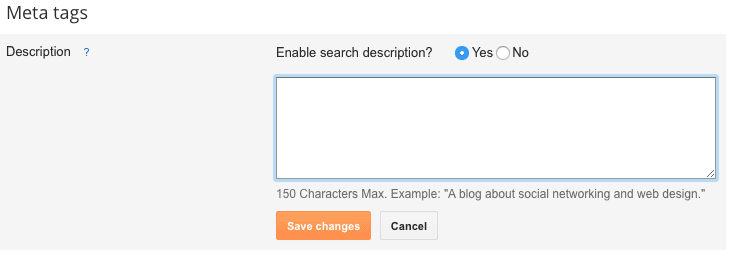
Press the Save Changes once complete.
Make sure you have this HTML code in your blogger template between <head> and </head>.
0 komentar:
Please do not enter any spam link in comment box